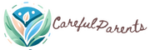As a parent in the digital age, you’re likely using parental controls on your child’s educational apps. This is a crucial step in ensuring their online safety and enhancing their learning experience. The question is, are you making the most out of these controls?
Parental controls come with a variety of features, from limiting screen time to blocking inappropriate content. But knowing whether you’re using them effectively can be a bit challenging. That’s why we’ve laid out 6 key signs for you to look for.
In this article, we’ll dive deep into these indicators that demonstrate you’re successfully utilizing these parental controls. Whether it’s managing the time your child spends on an app or proactively moderating content they have access to, we’ve got you covered.
The goal here isn’t just about restricting access, but fostering a safe and conducive learning environment for your child. After all, these educational apps are meant to enhance their growth and development – not hinder it.
To wrap up this introduction, let’s focus on the most crucial aspect: ensuring your child’s online safety while maximizing the educational benefits of these apps. It’s no easy task, but with the right knowledge and tools, you can make it happen. Stay tuned as we uncover these 6 signs in the next section.
1. You’re managing screen time effectively
As a conscious parent, it’s essential to balance your child’s educational screen time. Too little might hinder their learning, while too much could lead to digital addiction or distraction from other essential activities. When used correctly, parental controls allow you to set a healthy limit on your child’s app usage.
Setting a daily or weekly limit for each educational app is an excellent way to start. This ensures that your child has enough time for other activities such as physical exercise, social interaction, and adequate rest.
Another key aspect of screen time management is setting specific ‘no-device’ times or ‘quiet times.’ These could include meal times, an hour before bedtime, or during family activities. During these periods, all app notifications are silenced, ensuring no digital distractions.
2. You’re utilizing content filtering
Taking advantage of content filtering features is another sign that you’re successfully using parental controls on your child’s educational apps. This isn’t just about blocking inappropriate content but also ensuring your child is exposed to age-appropriate and enriching learning materials.
Most educational apps come with a varying degree of control over the type of content your child can access. This can range from a complete block of certain categories, to limiting access to only specific types of learning materials.
You might choose to restrict certain subjects that are not yet age-appropriate for your child, or you could limit the use of game-based learning activities to ensure a balanced mix of different educational methods.
The key here is customization. Effective use of parental controls means tailoring these filters to suit your child’s age, learning needs, and interests. By doing so, you’re safeguarding them from possibly harmful material while also enriching their learning journey with appropriate educational materials.
3. You’re actively using progress reports
If you’re regularly checking the progress reports generated by your child’s educational apps, that’s a sure sign that you’re utilizing parental controls to their fullest potential. These reports offer a wealth of information about your child’s learning journey.
Progress reports can give you insights into your child’s strengths and areas of improvement. They can show you how much time your child spends on each subject, how they perform in quizzes, and what learning milestones they’ve reached.
This data is invaluable for understanding your child’s learning style and pace. For instance, if your child is spending a lot of time on a particular subject but their grades aren’t improving, it might be an indication that they’re struggling with that subject.
By actively using these reports, you’re not just passively controlling what your child can access on their educational apps. You’re actively involved in their learning journey, helping them to improve and succeed.
Related Stories from Careful Parents
4. You’re maintaining open communication with your child
Effective use of parental controls on your child’s educational apps isn’t solely about the technical features. It also involves maintaining an open dialogue with your child about why these controls are in place.
By discussing the purpose and benefits of these controls, you can help your child understand that they are not a form of punishment, but tools designed to enhance their learning experience and keep them safe online.
This conversation can be an excellent opportunity to teach your child about digital safety and responsible online behavior. It might include discussions about the importance of protecting personal information, the potential risks of excessive screen time, and the kind of content that’s appropriate for their age.
Maintaining this open line of communication can help foster trust between you and your child. It shows that you’re not just imposing restrictions, but are actively involved in guiding their digital learning journey.
5. You’re regularly updating and adapting controls
Another sign that you’re effectively using parental controls on your child’s educational apps is that you’re regularly updating and adapting these settings based on your child’s changing needs and development.
As your child grows, their learning needs evolve. Subjects that were once age-inappropriate might now be suitable for them to explore. Similarly, they may need more time on certain apps as their school curriculum becomes more complex.
In addition to academic needs, their digital literacy skills will also evolve. As they become more responsible and aware of online safety, you might decide to relax some restrictions, giving them a little more freedom.
Regularly reviewing and adjusting these controls shows that you’re proactive in ensuring these tools continue to serve their purpose: enhancing your child’s learning experience while ensuring their online safety.
6. You’re setting clear boundaries and expectations
Setting clear boundaries and expectations is a key element of effective parental control use. This involves setting controls on the apps and effectively communicating these boundaries to your child.
You might set an expectation that homework needs to be completed before they can use educational game apps. Or, you may have a rule that there should be no device usage during family meals.
These boundaries help your child understand when and how they can use their educational apps. They also teach important life skills such as time management, self-discipline, and respect for rules.
An essential part of this process is consistency. Once you’ve set these boundaries and expectations, sticking to them shows that you’re effectively integrating parental controls into your child’s daily routine and learning journey.
Moving Forward with Parental Controls
As we’ve seen, effectively using parental controls on your child’s educational apps goes beyond simply imposing restrictions. It’s about actively partnering with your child in their digital learning journey, setting clear boundaries, fostering positive habits, and adapting to their changing needs.
The next step in this journey is empowering your child to gradually take on more responsibility for their digital usage. This doesn’t mean immediately lifting all controls, but starting conversations about responsible digital behavior and gradually allowing them more freedom as they demonstrate maturity and understanding.
Remember, the goal isn’t to shield our children from the digital world indefinitely but to guide them towards becoming responsible digital citizens. This is a process, and parental controls on educational apps are a powerful tool to facilitate this journey.
Keep exploring, keep communicating, and keep adapting. As you do, you’ll not only be ensuring your child’s online safety but also fostering a love for learning and instilling valuable life skills.